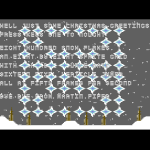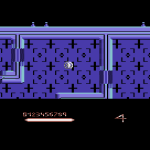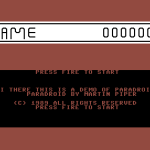Martin Piper has recently preserved all of his work disks from his collection, ranging from the late 80’s to early 90’s.
Some disk images are currently unknown of their content fully, but most have been labelled correctly.
In Martin’s own words – A lot of these disks contain unfinished routines, ideas, demos, hacks, rips and all sorts of (good and bad!) stuff from his early teenage days in all its (sometimes) ugly glory. Somewhere in all of this there are the Citadel 2 source files with level editors, Tusari sources plus editors, 3D objects, racing game sources plus editors (like turbo charge), multiplexors, tape loaders etc.
There is an interesting take on Paradroid on HackedGamesSide1.d64 too!
Martin has also tidied up sources for the Christmas demo over at: https://github.com/martinpiper/C64Public/tree/master/ChristmasDemo
Some instructions from Martin regarding a few titles:
To get Citadel 2 running cleanly:
<Mount: CityGame.d64>
LOAD “RUNME”,8 <return>
RUN <return>
<return> <chooses the city1 map>
<You will then see a syntax error, this is normal>
SYS4096 <This will run the game level>
<or to link in the title screen code don’t execute the SYS 4096 above>
<Instead mount: TitleScreenCity.d64>
POKE43,1:POKE44,4:POKE1024,0:NEW <return>
<press return 5 times>
LOAD”RUNME”,8 <return>
RUN <return>
SYS22016 <return>
To get the racing game running:
<Mount: ProjectX.d64>
LOAD”DEMO2.BA”,8 <return>
RUN <return>
<You will see syntax errors, this is normal>
SYS2048
The file “RDOB1.D” contains the road side objects. All you need to do to see them is:
1. Extract all the files in the disk image to the PC. Use D64 Editor or something similar.
1. Remove the first two bytes of the “RDOB1.D” file (the old C64 header) and add the bytes 00 01 16 00. This tells CharPad that the map file is 0x100 bytes wide and 0x16 bytes high.
2. Run CharPad (I used 1.8 rev 3)
3. File->Import Data
4. Import: Character set -> Locate -> “CHRS”
5. Import: Map -> Locate -> “RDOB1.D”
6. Exit the import window and click on Map.
(See below for download of the map file)
For using the Road Side Block editor
LOAD “BLOCKEDIT.BA”,8
RUN
This runs the road side block editor.
The keys used are:
Cursor up/down/left/right (Changes the position within the RDOB1.D map file)
Q/W/O/P
/ and ; (Changes the height of the object)
Z and X (Changes the width of the object)
+ and – (Edits different objects used in the game, press + several times and you’ll see what I mean.)
Left arrow (Copies the current object to the next object, so it can be edited)
F1 and F7
I’m not too sure what QWOP, F1 and F7 do yet. I think they might have something to do with defining left or right hand track side objects…
Each object definition is 8 bytes long starting at 124*256 0x7c00:
0 = char x pos in the map
1 = char y pos in the map
2 = char width
3 = char height
4/5 = Used but unknown (From QWOP keys)
6/7 = Seem to be unused
Have fun, and we’ll try and keep bringing screenshots of any bits and pieces soon!