Bit of an odd one to kick off the week. Years ago my mum picked up a copy of Wreckin Crew by Telstar for the PC in a charity shop around 22 years ago, and I couldn’t get it working at the time. What was odd was that it looked like a pirated copy inside the box, with no instructions. So, I thought it was a dud and it was left to gather dust in my parents attic for many years.
Clearing out recently and finding the game again last week, I realised that all wasn’t what it seemed when I was a kid. The CD of course looked to be some kind of prototype burn of the game, so I quickly set about making a backup to ISO to run within Virtual Box and a copy of Windows XP.
Running the installer provided what was little more than just a test screen, with no option to actually install the game:
So the next step was to copy the entire contents instead to the hard-drive and checkout the “TELDEMO” and the CREW.EXE file, which revealed that this was a demo that seemed to be produced specially for the 1997 ECTS show. Not entirely sure how it ended up in Kent just a few years after the event and in a retail box!
When proceeding, it gets to the titles and menu, but unfortunately stops taking any input at all on the car selection screen – so I was unable to start the preview to check for any major differences for now. I have a feeling that it might be waiting for joystick input, though it would not detect the standard USB pad I had plugged in. Once I get some more time I’ll try and investigate more – as it probably needs an older Joystick device to be detected.
So at this stage, I’m unsure what differences there are from the final game to highlight – though I have extracted out some of the graphics found on the disk, where there are some minor differences. If you are able to get the main game running (see ISO download below) and can spot anything majorly different to the final release, please let us know and we’ll update the page here with credit to you any findings you have. Hopefully this is an interesting curiosity none-the-less.
With thanks to LiqMat for the brilliant instructions for getting the game up and running properly.
ISO demo
Running the prototype
LiqMat has kindly provided some instructions to help get the game up and running and using a controller.
You have to make sure your USB controller is functioning in Windows before using DOSBox. Go to Windows “Control Panel” and run the calibration tool in “Devices & Printers”. You should see your controller in there. If that works it should also work in DOSBox.
If you want to run the game in 640Á—480 change your DOSBox CPU cycles to around 200000 for good performance. This is done in your DOSBox .conf file. If you want to configure the keyboard controls press F1 for one player controls and F2 for two player controls. Unfortunately, the keyboard controls do not seem to work even when you remap them.
There also does not appear to be a way to remap the controller that I can find. This is different from the commercial release. The video options are also more limited. When in a race, hitting the ESC key will produce a menu. “Quit” does not seem to work so use F5 which is supposed to take a screenshot, but since it’s running off the ISO and cannot write the PCX image file it crashes the game. A nice workaround to exit the game. ;-)
1) plug your USB controller into a USB port and check to see if Windows detects it
2) run DOSBox (tested with version 0.74-3)
3) mount your C drive in DOSBox (mount c c:\<folder name>)
4) go to your mounted C drive (c:)
5) go to the folder where the ISO file is located (cd <folder name>)
6) mount the ISO (imgmount d teldemo.iso -t cdrom)
7) go to your mounted ISO drive (d:)
8) go to the game exe directory (cd teldemo)
9) run the game exe (crew.exe)
10) move your mouse. if you can see the mouse cursor on the Windows desktop click inside the DOSBox window so the cursor disappears. this will focus on the DOSBox window. make sure to do this BEFORE step 11
11) when it asks, swirl your joystick and hit space
12) hit space to skip the intro movies
13) use your arrow keys and space bar to navigate the menus
14) once at the “car select” wheel use your controller from there
15) controls should be joystick for direction, two buttons for accelerate and reverse, two buttons for left/right attack
F3 = camera view
Hope this helps! There may be more options and controls. Yours to discover. :-)
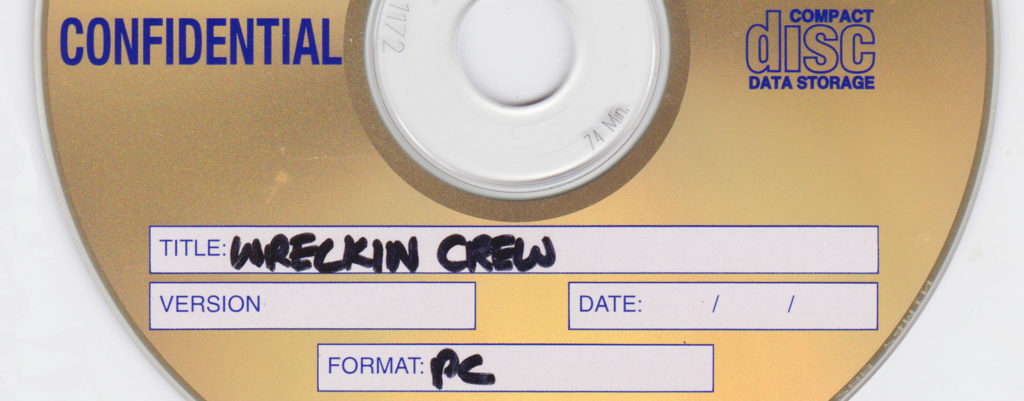
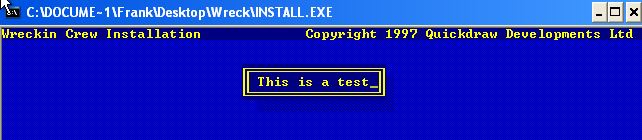
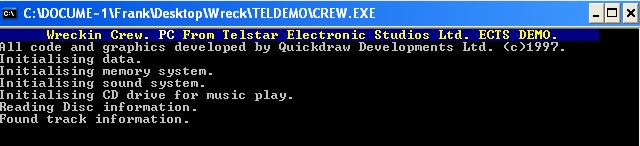






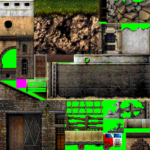



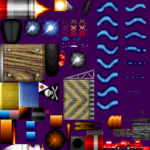

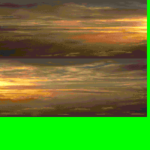




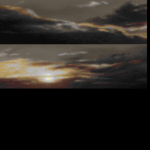
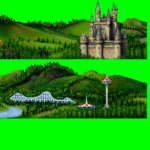

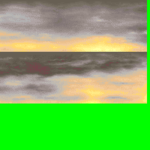
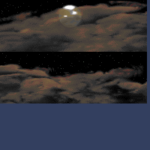
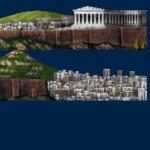
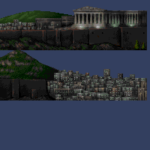
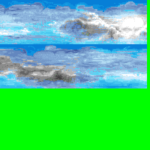


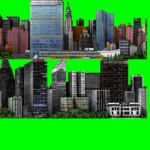
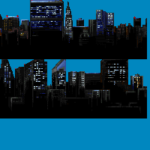
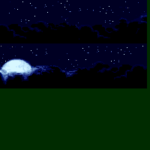
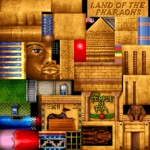









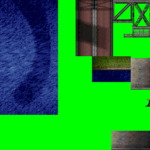

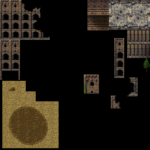






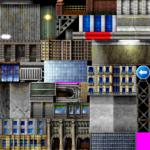
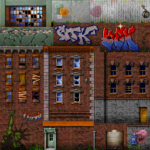
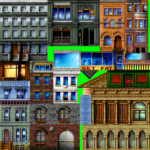
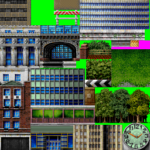




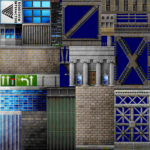
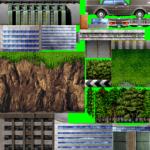

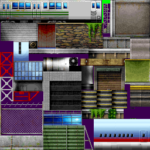
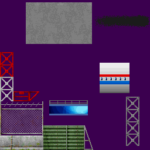
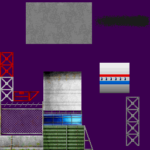

Thanks for editing the instructions for me in the main article above. Just ignore these steps down here in the comments. Full of typos by yours truly. Cheers!
Hey man,
Sent you a couple of messages via “contact us” correcting all my typos in the “running the prototype”. For some reason using the less/greater than signs to bracket a drive path makes those symbols and the text in-between disappear on your site. I noted this in my two messages to you. Cheers.
Thanks LiqMat – your email went straight to my spam folder for some reason. Sorry about that! I’ll get fixing now! :)
FRANK EDIT – Have moved LiqMat’s instructions into main thread :)
That’s fantastic! Thank you LiqMat! I’ll give this a go at the weekend and take a look.
I’ve added your notes to the main write up with a credit, so thank you!
Great find! Thanks for archiving this. Works great in DOSBox. You can just run it directly from the ISO file once it is mounted in DOSBox. Luckily, DOSBox works with USB joysticks so this “prototype” version works quite well. Tried a few races and I completely suck at it. Reminds me of Team 17’s World Rally Fever except this is more advanced of course. Never had heard of the title until I saw this article. There are definitely differences between this and the full commercial release.
No worries at all. That’s great to hear that the controls work and that there are some differences to be found. I tried a standard USB pad, but it didn’t pick up at all.
I worked at Telstar Electronic Studios in their modest QA department at the time this was being developed. Among my duties was to order stocks of our blank CDs for burning new builds of games and game demos on. So your screen-capture of the CD with the company logo on is what really caught my eye. Thank you for the memories.
My memory is fuzzy, given the years that have passed since then, but feel free to get in touch for a chat if you want any anecdotes.
Thanks Koffdrop! Glad it brought back some memories. The game and burned CD was found in a proper production release box in a charity shop in Dover, Kent of all places. Any ideas how that may have happened? Would it have been given away as a freebie potentially at the ECTS show perhaps?
I’m certain there were promotional / review copies sent out ahead of the game being finalised. I recall some concern about this being a source of leaks – so a .txt file with the name of the recipient written inside it was created, renamed to .wav and put in the folder with heaps of other .wav files so it wasn’t obvious to spot. Should a leak occur the company would obtain a copy, drag the .wav file into Notepad and identify the source.
I know this practice happened at Telstar Electronic Studios, but can’t be 100% certain it was applied to this specific game.
Thanks Koffdrop. Just checked the wav files, but sadly nothing like that. I did wonder if someone had just been given a copy at the show to take home as it was a demo, seems the most likely. A visitor coming up from Kent to the show :)
Many still seem to fail to realize that the virtual machine is useless and you can’t run anything on it at all or properly to be worth wasting time on it. You need a legit powerful machine from back in a day with old OS and drivers so as old controllers etc. Stop wasting your life away trying to run something on a machine that isn’t meant to run on! Other then that thanks for the share…
You’re right – and usually I would use the real thing, but my old Win95 rig unfortunately packed up a few years back, and i’ve yet to replace it. Should still have an XP rig in storage, but I suspect i’ll get similar issues – will see if I can find it to try out anyway.
It waits for joystick inputs on DOSBox, too. Actually I am amazed Frank was able to run the game at all under VirtualBox, but it seems to be acting as it should.
Great find, thank you very much for sharing!